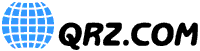Signing up for a new account is free and easy.
If you're a ham, we'll need your callsign and valid email address.
Non-hams can also sign up with a username instead of a callsign.
Only ONE account per person. NO EXCEPTIONS
You MAY NOT register someone else.
You can add their call sign, but you may not establish a user account for them.
NO LOGIN ACCOUNTS for Groups, Radio Clubs, and Organizations.
Club call signs must be managed by a club member logged in as themself.
If you have a new call sign or your call sign has changed... DO NOT create a new account!
Instead, click Start Over, log in under your old name or call sign, and then select the Callsign Change option.
If you have an account and are having trouble logging in... Click Here
To begin registration, please enter your callsign or desired username:
Note to hams: your user name must exactly match
your callsign in order to enjoy full privileges of the site.
Your callsign:
Sorry, but the callsign you entered is a Club Callsign and cannot be
registered as a user. Please have club's trustee or one of its administrators
oversee the listing
as a managed callsign.
The email address you entered didn't look right. A typical email address looks something
like somebody@somewhere.com. Please try again.
You will not be able to proceed with registration until you can provide a valid email address.
If you can't get past this point,
Click here to contact our administrators.
Well, it looks like an email address but the network says that the address
is undeliverable. Did you perhaps misspell part of the address? Please give it another try or
Click here to contact our administrators.
Ok, we're all set. Check the user name and email
address above and make sure they are correct. If not, click on Start Over at
the top of the page.
When you click on Register below, the QRZ server will send an email to the
address you provided that will allow you to complete the registration.